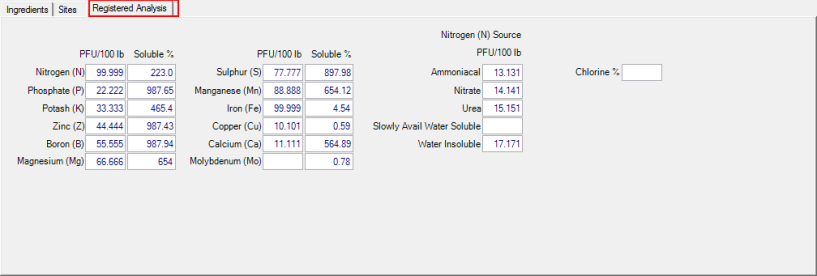Create Fertilizer Blends to streamline adding ingredients to Fertilizer batches. Set defaults for the Blend such as availability for Least Cost Blending, allowing excess nutrients and if this is a Registered Blend. Use Find to determine if the Fertilizer blend is available.
| Access |
|
Grant permission to User Profiles in Access User Profiles > select a User Profile > Security > Setup > Access Fertilizer Blends. |
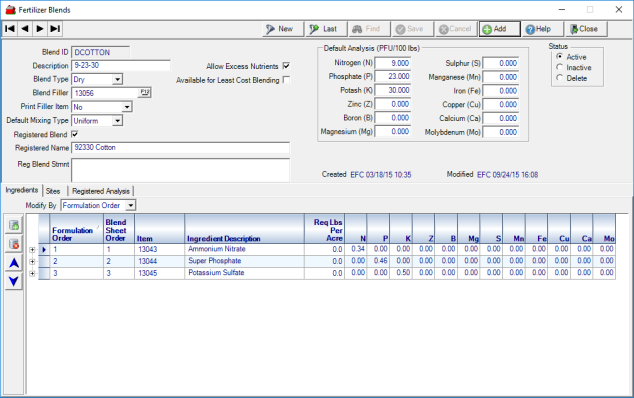
Enter a unique eight character alpha-numeric Blend ID in this field.
Enter a Fertilizer Blend Description in this 30 character alpha-numeric field.
Select a Blend Type of Dry or Liquid using the drop down list.
Enter the Item ID of the Blend Filler or select F12 to search.
Print Filler Item becomes active when a Blend Filler item is selected and determines if it will print on the Top or Bottom of blend sheets and invoices. Select No if the item should not print.
Select the Default Mixing Type of either
- Uniform - Ingredients will be evenly distributed across all mixings.
- Maximized - Ingredients will be mixed in the fewest number of batches.
Indicate this is a Registered Blend by selecting the checkbox.
Enter the Registered Name in this 100 alpha-numeric character field which prints on sales invoices, pro-forma invoices and customer statements for customers with Custom Fertilizer Blend selected as their Billing Format.
Registered Blend Stmnt becomes active when Registered Blend is selected. Enter an additional 255 character alpha-numeric Registered Blend Statement that will print on Delivery Tickets and Fertilizer Label.
To allow the delivered analysis of the blend to exceed the requested nutrients, select Allow Excess Nutrients.
Available for Least Cost Blending- Select to allow the blend to be available for Least Cost Blending which selects Allow Excess Nutrients by default. During creation of a Batch, the ingredients with the least cost will be used.
Default Analysis (PFU/100lbs)-The nutrient analysis of the blend in plant food units per 100 lbs.
| Nitrogen (N) | Percentage | Magnesium (Mg) | Percentage |
| Phosphate (P) | Percentage | Sulphur (S) | Percentage |
| Potash (K) | Percentage | Manganese (Mn) | Percentage |
| Zinc (Z) | Percentage | Iron (Fe) | Percentage |
| Boron (B) | Percantage | Cooper (Cu) |
Percentage |
Ingredients tab
Select the ingredients to be included in this blend.
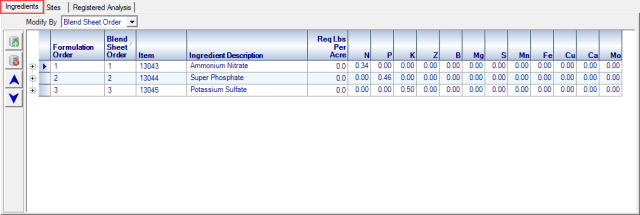
Modify by - Select
- Formulation Order -how the ingredients are calculated for the batch.
- Blend Sheet Order- how the ingredients print on the Blend sheet.
Use ![]() to add a line to the Ingredient grid and the cursor defaults into the Item field to add an Item by ID or use F12 to search.
to add a line to the Ingredient grid and the cursor defaults into the Item field to add an Item by ID or use F12 to search.
The Ingredient Description displays automatically when the Item ID is selected.
Enter a specific pounds per acre of Fertilizer ingredients in the Req Lbs per Acre , Required pounds per acre, field. If this field is utilized, the Nutrient Minimum and Maximum Percent fields become inactive.
Add an ingredient
![]() - Add an ingredient - enter the Item ID or select F12 to search. The ingredient's nutrient analysis will display as set on the Item.
- Add an ingredient - enter the Item ID or select F12 to search. The ingredient's nutrient analysis will display as set on the Item.
![]() - Remove a selected ingredient.
- Remove a selected ingredient.
 - Select to move an ingredient up in the blend sheet.
- Select to move an ingredient up in the blend sheet.
 - Select to move an ingredient down in the blend sheet.
- Select to move an ingredient down in the blend sheet.
Set Minimum and Maximum Nutrient Levels
As Ingredients are added to the Blend sheet, set a minimum and maximum of nutrients to be used from each ingredient for the Blend. Expand the ingredient and enter a percentage in either or both columns. For instance, in the example below, the batch using this Blend would receive 25% of it's potassium from K-Mag and the remaining 75% from other sources.
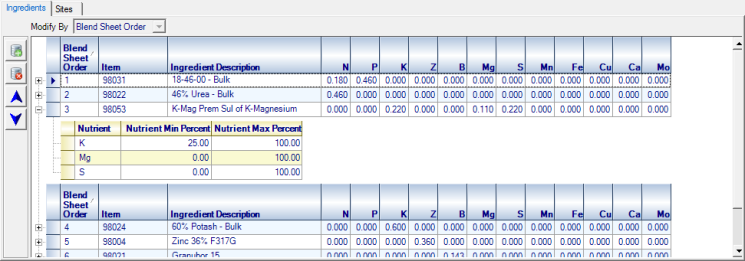
Nutrient- Indicates the Nutrients found in the Ingredient as set in Item detail.
Nutrient Min Percent- Indicate the Minimum Percent of this nutrient that will be used when blending the batch.
Nutrient Max Percent- Indicate the Minimum Percent of this nutrient that will be used when blending the batch.
Sites
Add the Sites that will have access to this Blend.
![]() - Add a Site
- Add a Site
 - Add a Management Region
- Add a Management Region
![]() - Remove a Site
- Remove a Site
Registered Analysis
Active for Registered blends only which will print on all fertilizer labels, delivery tickets and invoices.